January 8, 2016 by Fiction Editor Beth Hill
last modified January 8, 2016
Once you write and rewrite and edit your manuscripts, do you ever wish you’d get one more chance to make sure that everything is perfect?
If you publish with a traditional publishing house, you will get to make changes. It’s likely that both an editor and a copyeditor will make suggestions for changes.
And if you’re planning to self-publish print books, you’ll definitely get that final chance to tweak your text.
Today’s subject comes courtesy of my adventure with formatting the print version of The Magic of Fiction. The formatter was unable to do the honors, so I’ve been working like mad the past week or so to format the book myself.
I’ve learned a lot—I’m still learning—and I hope to include some of the specifics of formatting a self-published book in another article. But I wanted to point out that formatting needs may lead to changes to what you assumed was the final version of your story.
___________________________
Aside from guarding against widows and orphans, fiction writers may not face as many issues with formatting as writers of nonfiction will face, yet all writers should know that they may need to do a little tweaking to make a manuscript look good on the printed page.
If you’ve got headings or text of different heights or sizes, your text won’t fall uniformly on the pages of your book. But good design encourages uniform text breaks at the bottoms of pages and text that aligns on facing pages.
Good book design calls for fixing the lonely last line of a paragraph that gets stranded at the top of a page, separated from the rest of the paragraph on the previous page. A good design would also include very few (if any) instances of the first line of a paragraph as the last line on a page. (CMOS sees this a bit differently and allows for a paragraph beginning at the bottom of a page.)
And we all know how odd a single word sitting all alone on an otherwise empty line can look. It’s infinitely worse when that poor word is a hyphenated one.
If you’re self-publishing and formatting your books, you get to be the one to deal with such issues on a page-by-page basis.
Yet at the same time, formatting gives you an opportunity to tweak phrases and sentences one final time.
What’s bad about that is that sometimes the text is perfect as is, except for the look on the page.
When word choices and sentence structure and meaning and rhythm are all in sync but formatting design suggests the reader will get a better experience if you follow good design principles, you should probably see what you can do to make adjustments.
If every word on your page is perfect and you can’t see a way to make a change, go back a page. See if a change there—adding or subtracting words or combining or splitting sentences—might not correct the design problem on the following page.
Most of the time, however, you’ll not be faced with the perfect-page scenario, where you can’t make a change without destroying the beauty of the passage you created. Most of the time there are still multiple ways to change text, even after you’ve changed it a dozen times already.
The Takeaway
If you’re self-publishing print books, be prepared to make additional changes to your text as you format. If you’re writing nonfiction, with loads of nonstandard text and/or tables or graphics, expect to spend a lot of time formatting.
Some changes may be as simple as changing to a shorter word so that a sentence doesn’t extend to an additional line.
Some changes may require adding text or rearranging paragraphs.
Reordering paragraphs will be easier for most nonfiction projects than for fiction, and some rearranging can prove fun. For example, reordering items in bulleted lists can turn into a game, something like putting together a puzzle. If you need to move a shorter item up so that a bulleted section doesn’t break with a page break, you can do it. (I’ll admit to feeling great satisfaction, as if I’ve accomplished something noteworthy, when an adjustment works without creating the need for additional changes.)
When you format, be prepared to make those additional changes. And don’t speed through them. Not only will you not want to create additional design problems with your fixes, but you won’t want to mess up the flow created by the original words and phrases.
You won’t want to repeat yourself and you won’t want to cut out words necessary for meaning or conflict or mood.
You’ll want your changes to be positive ones, so don’t make changes without thought just so you can get on to the next step of the publishing process.
You gave the writing and rewriting of your manuscript plenty of care and attention; be prepared to give this step the same care. Schedule time to format correctly so you can format without damaging your text.
Or hire a formatter to do this step for you.
*******
FYI, my adventure in formatting has so far increased my word count by over 3,000 words. I did lose some words, but in the aggregate, the book has gained. A very short section on formatting for self-publishing wormed its way in and added to the new total.
***
Tags: formatting, nonfiction, rewrite, self-publish Posted in: Beyond the Basics, Craft & Style


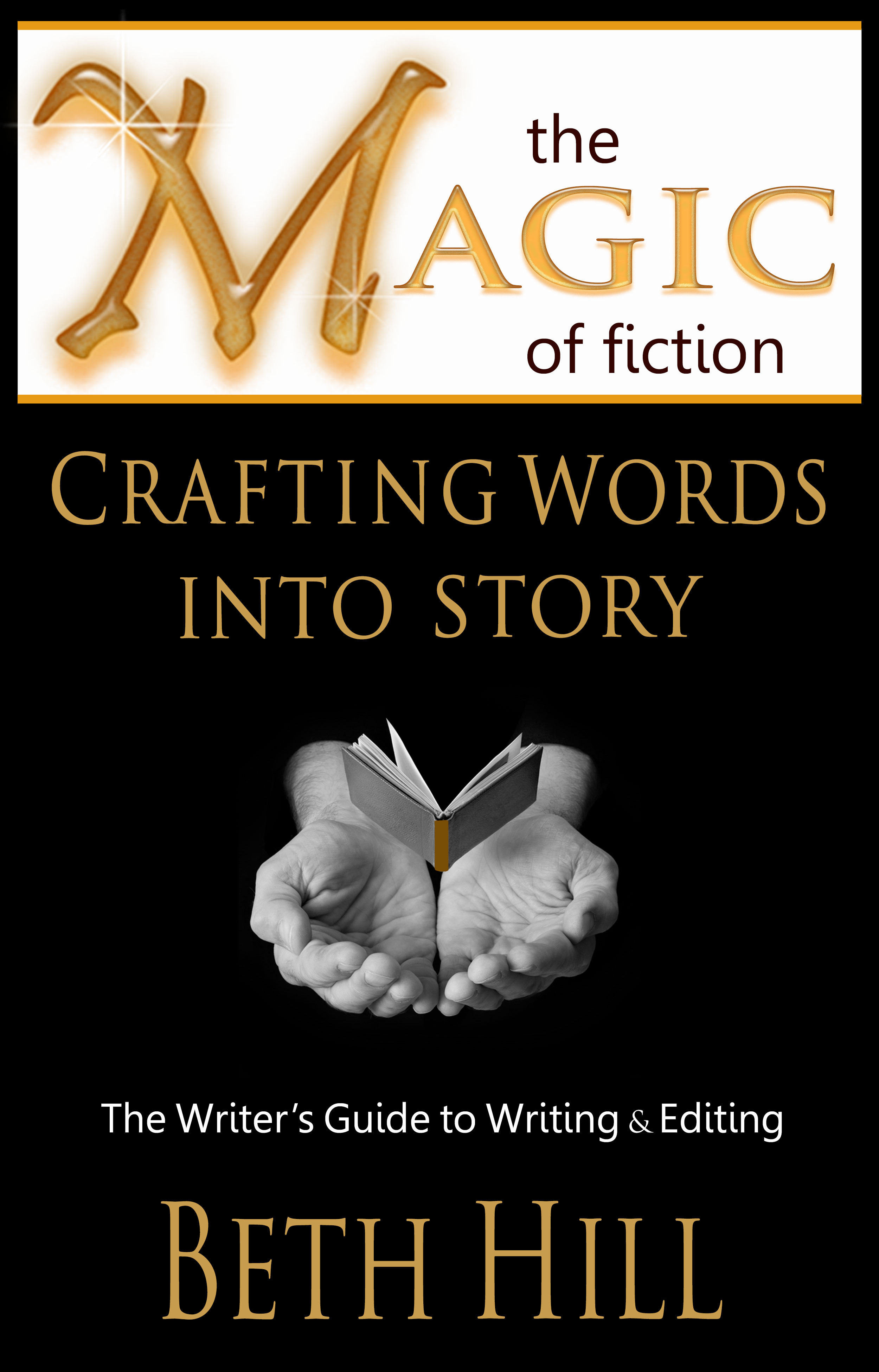
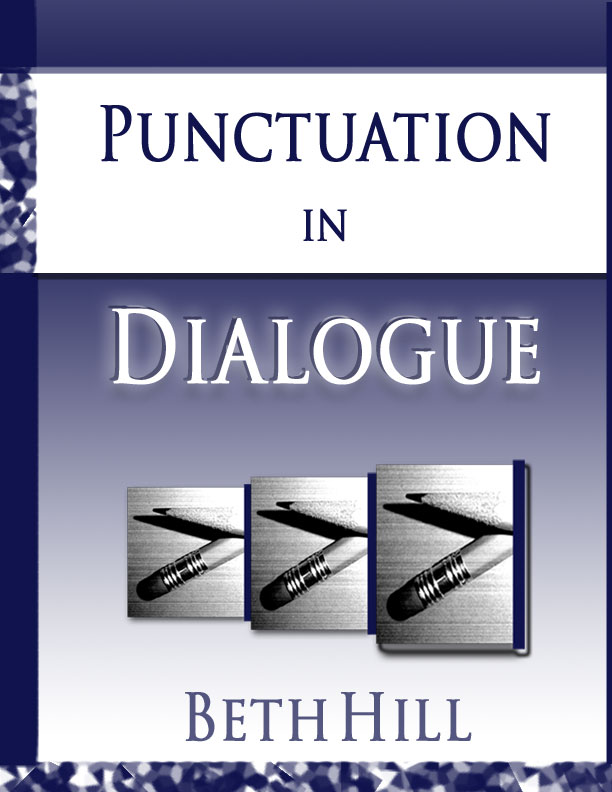
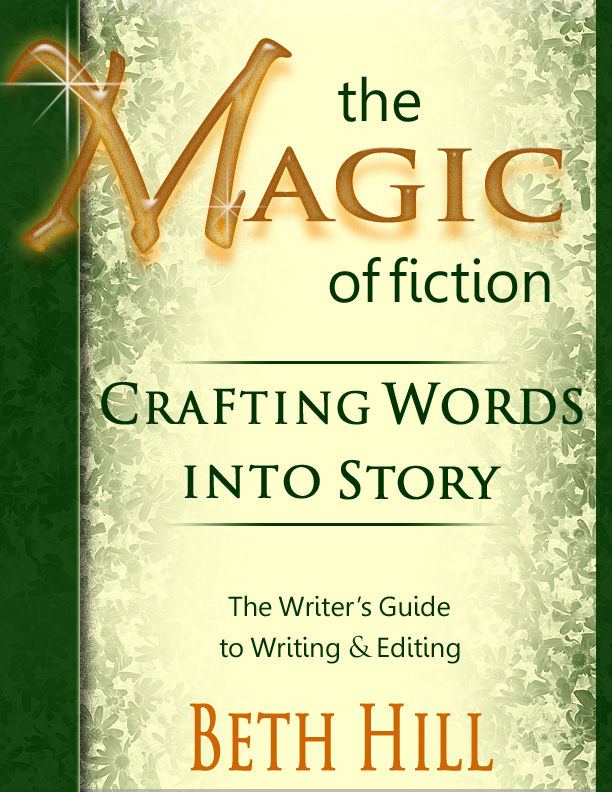


Great advice, Beth!
I would add, for those who like to finesse things…
1) When you can’t readily change the wording or order of your text, you might be able to get rid of a widow/orphan by condensing or expanding a chunk of text an imperceptibly small amount.
In Word, highlight the text you want to respace and go to Font/Character Spacing to play with the spacing between words and individual characters.
2) When pictures or headings bump your layout out of whack, the page often ends up with a little more white space at the bottom than there is on the facing page, which is really conspicuous. You might be able to change the amount of space above or below a picture to get your lines of text to line up properly. But you can’t really do that with headings (and some pictures) without spoiling the consistent look of your layout.
A subtler method is adjusting the leading (the vertical space between lines of text) of the text on that page a TINY bit, to force the last line into sync with the facing page.
In Word, you highlight the lines you want to respace and go to Paragraph/Line Spacing to play with the setting. Use good judgment; spread the adjustment over all the contiguous lines, so the change in leading isn’t obvious.
3) Never Adjust Your Spacing Till You Are All Finished With Every Other Editing and Formatting Choice!
The time and effort you spent finessing your spacing will be in the dumpster if you change the wording or font afterwards. To say nothing of potential layout gaffes if you fail to readjust it. (Reminds me of the time I used a random page break to bump the next-to-last line of a paragraph to the following page, and ended up with an almost-empty page after I added a couple lines worth of text on a previous page. Oops!)
For anyone who’s nerdy enough to be formatting their own book in the first place, these techniques aren’t difficult to do, once you find where the spacing tools are located in your program.
Blessings,
Linda
Linda, thanks for the additions. That’s exactly the kind of thing I hope to put in an article about the specifics of formatting—when I can get to it.
I admit that I decided not to condense text—it’s simply easier (if more time consuming) for me to change the words. And I hadn’t considered messing with the leading. Probably because by the time I got that looking the way I wanted to, I’d subconsciously figured I was done with that step. But definitely two options to consider.
And your third point is crucial. There are definitely some items that need to wait until the end.
I messed with my footers again and again after making changes because it was easy to do. But now that I’m actually messing with every page, I’ll wait until I’m done to make sure the footers are correct. I just ignore what I see on the page, including page numbers. (I edited enough on an early page to cut a whole page from a chapter, and everything went haywire after that.)
I can say that the process is fun, and I’m glad to have been able to take it on, but it is time intensive, especially for nonfiction. But I like understanding what goes into formatting. And I like being able to make instant decisions concerning options.
I got this great book about the ins and outs to formatting +: The Indie Author’s Guide to: Building a Great Book by Jo Michaels. It is from step one to final step for formatting and is a WONDERFUL resource if you’re just starting out and want to start out right.
Rachel, thanks for the recommendation. All help is good.
It’s a lot easier applying all the Word’s tricks at fitting snugly into a page and avoid those ugly widows and orphans. But I tell you, this has its negative effects: At times we’re so much in love with our phrases and sentence structures that we don’t want to lose them. At times, l go for other clearer and more concise options, and often I stumble into a paragraph or sentence devoid of unnecessary adverbs and adjectives, etc. Besides, each lesson learned could reflect on the quality of your next draft. At times, we tend to focus on the last sentence or paragraph when the answer lies hidden in the middle of the page or even the entire chapter. For me, writing is a non-stop learning process. I owe a lot to BookSurge, now CreatSpace, when I struggled to format my manuscripts before uploading them for publishing. Thanks, Beth for refreshing my mind.
I would like to thank everyone on this thread, especially the last comments by Celestine. That clever but useless bit of dialogue, an unnecessary call and response. The three extra words after the comma. Adding or subtracting a transitional phrase, two Vocabulary choices. There are things of air and/or substance that impact the visual presentation beyond how much one may cheat the font and spacing by a tenth of a point to make the words “fit.” Even when we think we have polished beyond shine.
Thanks!
Ms. Olin’s advice is crucial. We’ve all seen lines of text with inordinate spacing between words.
The problem arises not only with self published works that are right justified but with indie publishers who don’t know how to smooth spacing so that there are not extra spaces, as here.
A protege recently won a contest that included publication of the novel. the “publisher” produced what looked like a self published book. (I wonder how many other people won the same contest.)
Here is the step-by-step process for smoothing the spacing:
Wherever you find a paragraph with too much spacing between words in any line, highlight the whole paragraph.
Right click.
Click on Font.
Click on Advanced.
On Spacing you’ll see Normal and beside it a blank box headed “By” where you’ll see up and down arrows.
Click the down arrow and you’ll see “0.1 pt”; pay close attention to the decimal point because there’s a big difference btwn .1 and 1.
Click on OK in the bottom right corner of the box. Voila! The paragraph will look professional.
In some cases (short paragraphs, for instance) you’ll need to click on the down arrow for a larger condensing of the font until you find the correct value for making the spacing looking equal throughout the paragraph.
And do–as Ms. Olin says–this tweaking AFTER you’ve done everything else. At that time you also have the option to hyphenate end-of-line words when adjusting the spacing just doesn’t work well. There’s nothing wrong with hyphenation if you know what you’re doing. (Don’t use Webster’s New Collegiate Dictionary to verify where you can hyphenate a word, as it’s fraught with bad hyphenation, along with other inanities attributable to its being a descriptive dictionary.)
The process/function of adjusting the spacing between words is similar to expanding the space between single and double quote marks in that you go to the same drop down box and expand rather than condense the space between the single and double quote marks.
As for leading (adjusting the spacing between lines), it’s a pretty tricky thing because the eye will almost invariably see the difference and it’s easy to forget to go back to you original setting.
What Beth provides with this blog bespeaks her love of the word and for people to GET IT RIGHT.
Yours in the word,
F. Armstrong Green, The Penultimate Editor
Content definitely is king. But my king won’t make a public appearance with threads hanging off his hem, not if I can snip ’em off before he leaves the palace. 😀
Expanding the spacing between single and double quotation marks had never occurred to me. I’m adding that thread-clipper to my tool box.
Thanks for your expertise, Mr. Green.
Linda
Yes, these kinds of tweaks need to wait until the end. Consider these changes as cleanup.
And Frank you’re so right when you remind us to remember to go back to the original settings any time we make a temporary change. Going back is indeed easy to forget.
I use a smaller font size for my thin spaces (the space between single and double quotation marks). You can use a nonbreaking space and easily set it up as a style.